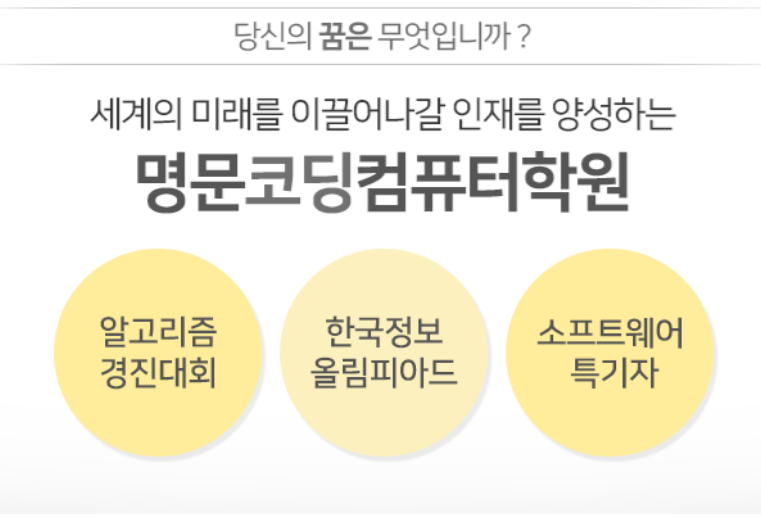◆ 파이썬 거북이 꽃그리기 1 - 파이썬 거북이 목록 5번을 참고로 다음과 같은 꽃을 그려보세요

[ 파이썬 거북이 꽃그리기 1 ]
import turtle as t
t.shape("turtle")
t.speed(10)
t.right(10)
t.color("green")
t.pensize("6")
for i in range(2):
for i in range(9):
t.forward(15)
t.left(10)
t.left(90)
t.left(120)
for i in range(2):
for i in range(9):
t.forward(15)
t.left(10)
t.left(90)
t.right(20)
t.forward(160)
t.color("purple")
t.pensize("4")
for i in range(7):
for i in range(2):
for i in range(9):
t.forward(15)
t.left(10)
t.left(90)
t.left(50)
◆ 파이썬 거북이 꽃그리기 2 - 다음과 같이 거북이를 이용해서 꽃을 그려보세요

[ 파이썬 꽃그리기2 소스 ]
import turtle as t
t.shape("turtle")
t.speed(10)
t.right(10)
t.color("green")
t.pensize("6")
for i in range(2):
for i in range(9):
t.forward(15)
t.left(10)
t.left(90)
t.left(120)
for i in range(2):
for i in range(9):
t.forward(15)
t.left(10)
t.left(90)
t.pensize("7")
t.right(20)
t.forward(160)
t.color("orange")
t.right(90)
t.circle(70)
t.right(45)
t.color("yellow")
for i in range(12):
for i in range(2):
t.forward(38)
t.left(360/3)
t.left(180)
t.right(30)
◆ 파이썬 거북이 꽃그리기3 - 다음과 같이 사각형과 원을 이용해서 꽃을 그려보세요
[ 파이썬 거북이 - 꽃그리기3 ]
import turtle
t = turtle
size = 30
distance = 50
angle = 20
t.speed(0)
t.shape("turtle")
t.bgcolor("blue")
n=0
while n<18:
t.pendown()
t.pensize(4)
t.color("yellow")
t.circle(size, steps=4)
t.penup()
t.fd(distance)
t.lt(angle)
n = n+1
t.setposition(5,30)
size = 50
distance = 40
n = 0
while n<18:
t.pendown()
t.pensize(4)
t.color("orange")
t.circle(size)
t.penup()
t.fd(distance)
t.lt(angle)
n = n+1
t.setposition(22,144)
t.color("red")
t.done()'파이썬 거북이 도형' 카테고리의 다른 글
| 12. 파이썬 거북이 - 별 그리기 (0) | 2020.10.24 |
|---|---|
| 11. 파이썬 거북이 - 다각형 그리기 (0) | 2020.10.16 |
| 9. 파이썬 거북이 - 키보드로 거북이를 조종해서 그림 그리기 (0) | 2020.07.02 |
| 8. 파이썬 거북이 - 태극기 그리기 (0) | 2020.06.20 |
| 7. 파이썬 거북이 - 반복에 반복 (0) | 2020.06.13 |