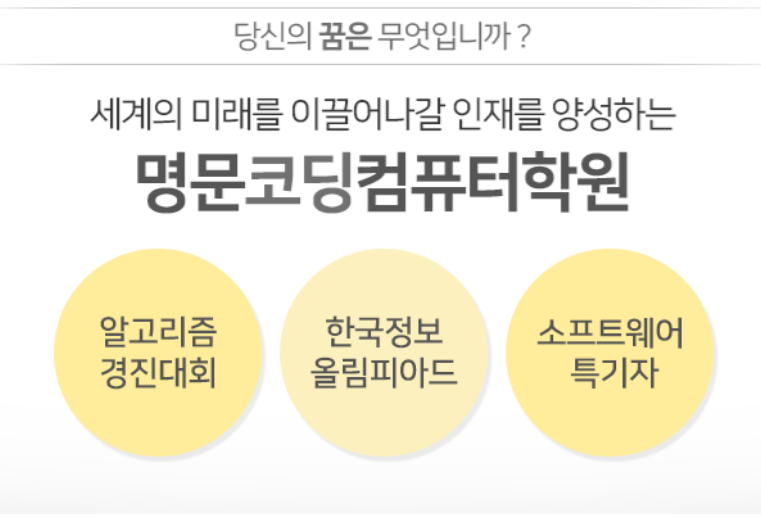| 함수 | 설명 | 사용예 |
| onkeypress(함수, "키 이름") | 키보드를 눌렀을 때 실행할 함수를 정합니다 | def f(): t.forward(10) t.onkeypress(f, "Up") #위쪽 방향키를 누르면 f함수를 호출합니다. (f함수는 거북이를 10만큼 앞으로 이동시킵니다) |
| onscreenclick(함수) | 마우스 버튼을 눌렀을 때 실행할 함수를 정합니다 | t.onscreenclick(t.goto) #마우스 버튼을 누르면 앞에서 정의한 goto함수를 호출합니다(goto 함수는 거북이를 마우스 버튼을 누른 위치로 이동시킵니다) |
| write("문자열") | 현재 거북이 위치에 문자를 출력합니다 | t.write("Hello") t.write("Hello", False, "center", ("", 20)) #현재 거북이 위치에 가운에 정렬로 크기가 20인 'Hello'를 출력합니다 |
[ 파이썬 거북이 - write("문자열")을 이용해서 지정한 위치( t.goto() )에 문자열을 출력해보세요 ]
import turtle as t1
t1.shape("turtle")
t1.up() # 꼬리를 들고
t1.ht() # 거북이를 숨기고
t2 = t1.Turtle()
t2.up()
t2.ht()
t1.goto(-200, 200) # 거북이를 이동시키고
t1.write("거북이", False, "center",("",20))
t2.goto(-200, 100) # 거북이를 이동시키고
t2.write("토끼", False, "center",("",15))
t1.goto(200, 200) # 거북이를 이동시키고
t1.write("거북이2", False, "center",("",25))
t2.goto(100, 100) # 거북이를 이동시키고
t2.write("토끼", False, "center",("",15))
t1.goto(200, -200) # 거북이를 이동시키고
t1.write("거북이3", False, "center",("",30))
t2.goto(100, -100) # 거북이를 이동시키고
t2.write("토끼", False, "center",("",15))
t1.goto(-200, -200) # 거북이를 이동시키고
t1.write("거북이4", False, "center",("",35))
t2.goto(-200, -100) # 거북이를 이동시키고
t2.write("토끼", False, "center",("",15))
[ 파이썬 거북이 - onscreenclick(함수)를 사용해서 마우스 왼쪽버튼, 오른쪽 버튼, 휠을 클릭할때마다 문자열을 출력하세요 ]
import turtle as t1
t1.shape("turtle")
t1.up()
def move1(x, y):
t1.goto(200, 200)
t1.write("안녕하세요", False, "center", ("", 20))
def move2(x, y):
t1.goto(-200, 200)
t1.write("안녕하세요", False, "center", ("", 20))
def move3(x, y):
t1.goto(-200, -200)
t1.write("안녕하세요", False, "center", ("", 20))
t1.onscreenclick(move1, 1) # 마우스 좌 클릭
t1.onscreenclick(move2, 2) # 마우스 휠 클릭
t1.onscreenclick(move3, 3) # 마우스 우 클릭'파이썬 거북이 도형' 카테고리의 다른 글
| 17. 파이썬 거북이 - t.onclick(함수) (0) | 2022.10.04 |
|---|---|
| 16. 파이썬 거북이 - t.ontimer(함수명, 밀리초) (0) | 2022.10.04 |
| 14. 파이썬 거북이 - t.addshape(), t.shape() 거북이 모양을 그림으로 변경하기 (0) | 2021.12.08 |
| 13. 파이썬 거북이 - 자동차 그리기 (0) | 2020.11.12 |
| 12. 파이썬 거북이 - 별 그리기 (0) | 2020.10.24 |